Affordable Website Design: Balancing Cost and Quality for Small Businesses
Explore strategies to create a professional online presence without breaking the bank. We'll cover affordable website design creation that cater to budget-conscious entrepreneurs.

Having a professional online presence is no longer a luxury—it's a necessity today for businesses of all sizes. However, for small businesses and startups, the cost of creating a high-quality website can often seem daunting.
The good news is that with the right strategies and knowledge, it's possible to achieve an impressive online presence without breaking the bank. This article will explore how small businesses can balance cost and quality in website design, ensuring a professional appearance while staying within budget constraints.
Understanding the Importance of a Professional Online Presence
Before diving into the specifics of affordable website design, it's crucial to understand why investing in a professional online presence is so important for small businesses.
The Impact of First Impressions
Your website is often the first point of contact between your business and potential customers. Just as you wouldn't show up to a client meeting in pajamas, your website needs to present a polished and professional image.
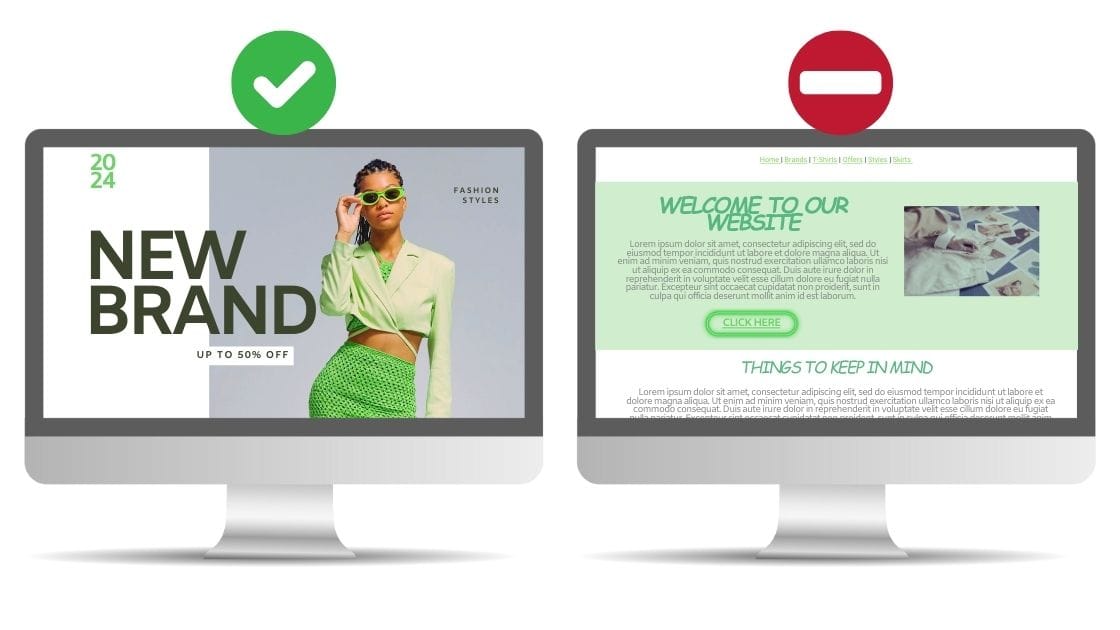
Studies have shown that users form an opinion about a website within 0.05 seconds of viewing it. This split-second judgment can significantly impact whether a visitor stays on your site or bounces back to search results. A well-designed website instills trust and credibility, making visitors more likely to engage with your content and convert into customers.
SEO Benefits of a Well-Structured Website
Beyond aesthetics, a professionally designed website can also contribute significantly to your search engine optimization (SEO) efforts. Search engines like Google prioritize websites that offer a good user experience, which includes factors such as:
- Fast loading times
- Mobile responsiveness
- Easy navigation
- Clear, well-organized content structure
By incorporating these elements into your website design, you're not only creating a better experience for your users but also improving your chances of ranking higher in search results. This increased visibility can lead to more organic traffic and, ultimately, more business opportunities.
SEO In 5 Minutes: What Is SEO And How Does It Work
Key Elements of Affordable Website Design
Now that we understand the importance of a professional online presence, let's explore the key elements that make up an affordable yet high-quality website design.
Responsive Web Design: A Must-Have for Small Businesses
In an era where mobile devices account for over 50% of global website traffic, having a responsive website design is non-negotiable. Responsive design ensures that your website looks and functions well on all devices, from desktop computers to smartphones and tablets.
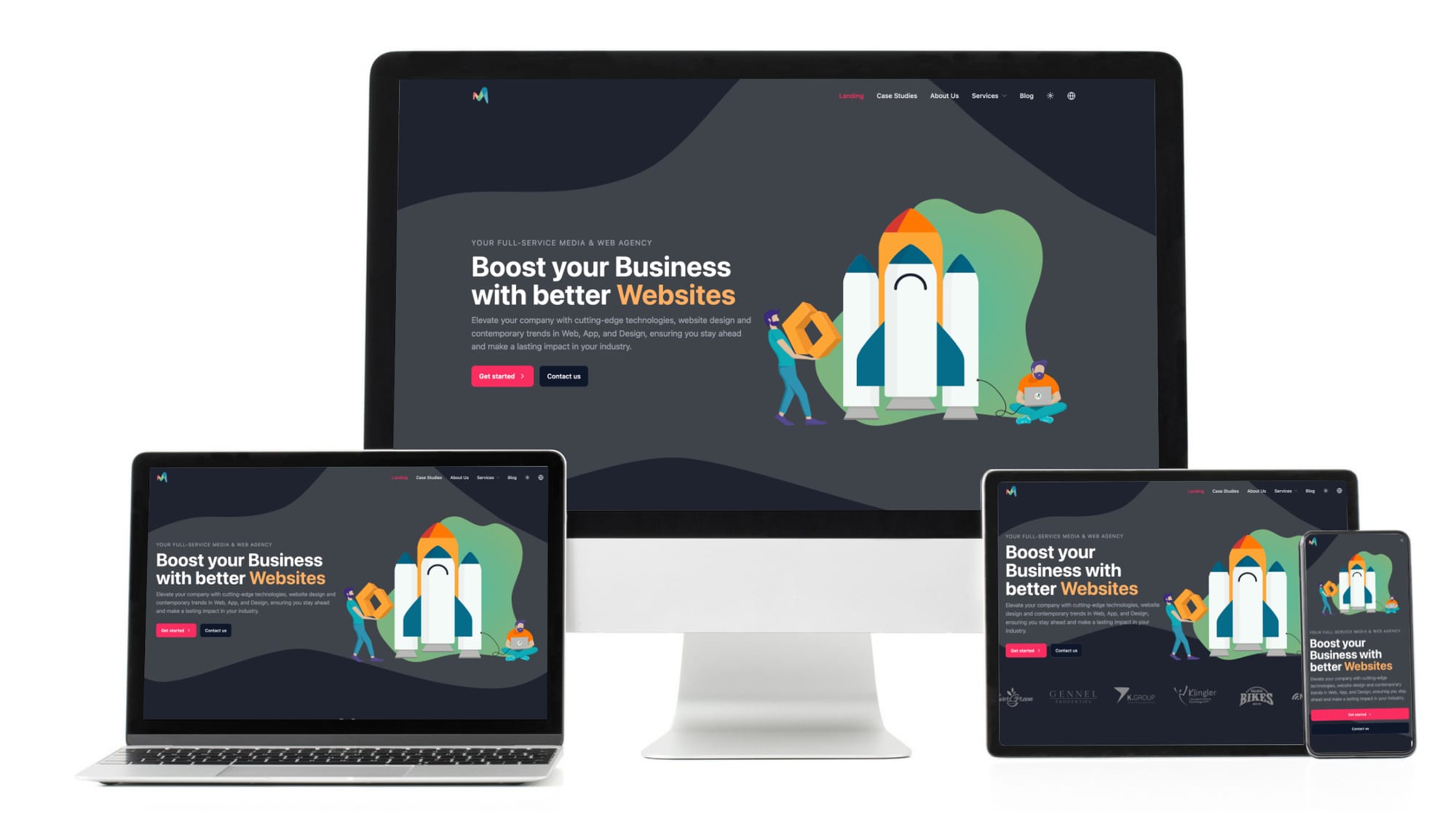
Fortunately, implementing responsive design doesn't have to be expensive. Many modern website builders and content management systems (CMS) offer responsive templates out of the box. For those working with a web development agency, ensure that responsive design is included in your package—it should be a standard offering, not a premium add-on.
Tools for testing responsive design:
User-Friendly Navigation and Structure
An intuitive navigation structure is crucial for keeping visitors engaged with your website. The goal is to help users find the information they need quickly and easily. This doesn't require complex or expensive solutions—often, simpler is better.
Key principles for user-friendly navigation include:
- Use clear, descriptive labels for menu items
- Limit the number of main navigation options (aim for 5-7)
- Implement a logical hierarchy in your menu structure
- Include a search function for larger sites
- Ensure that your logo links back to the homepage

By focusing on these basics, you can create a user-friendly website structure without the need for costly custom development.
Content Management Systems (CMS) for Easy Updates
For small businesses, the ability to update website content quickly and easily is crucial. This is where a good Content Management System (CMS) comes into play. A CMS allows you to manage your website's content without needing advanced technical skills or constant developer intervention.
Popular CMS options that balance functionality and affordability include:
- WordPress: Open-source and highly customizable
- Wix: User-friendly with a variety of templates
- Squarespace: Known for sleek designs and easy-to-use interface
Video tutorial on setting up a basic website using WordPress
These platforms offer a range of free and paid themes, as well as plugins or apps that can extend your website's functionality without the need for custom development. By choosing a CMS that aligns with your technical skills and business needs, you can significantly reduce ongoing maintenance costs while keeping your website up-to-date.
Cost-Saving Strategies in Website Development
When it comes to creating an affordable website, several strategies can help you minimize costs without compromising on quality. Let's explore some of these approaches:
Template-Based Designs vs. Custom Solutions
One of the biggest decisions you'll face when creating a website on a budget is whether to use a pre-made template or opt for a custom design.
Template-Based Designs:
|
|
|
|---|---|
| Significantly lower cost | Less unique look |
| Often responsive and tested for compatibility | Limited customization options |
| Faster development time | May not perfectly fit your specific needs |
Custom Solutions:
|
|
|
|---|---|
| Unique design tailored to your brand | Higher cost |
| Full control over functionality and features | Longer development time |
| Can be optimized for your specific business needs | May require ongoing developer support |
For many small businesses, starting with a high-quality template and customizing it to fit their brand can be an excellent compromise. This approach allows for a professional look at a fraction of the cost of a fully custom design.
However, it's important to note that with constantly advancing technologies and development practices, custom website solutions are becoming increasingly affordable, even for small businesses. Modern frameworks, efficient coding practices, and improved project management techniques have all contributed to reducing the cost and time required for custom development. This means that the gap between template-based and custom solutions is narrowing, offering small businesses more options to create truly unique and tailored online experiences without breaking the bank.
If you're unsure which approach is best for your business, it's worth exploring both options. Many web design agencies now offer competitive pricing for custom solutions that rival the cost of premium templates. Ask mediakular for a free consultation and price estimation for your website solution. Their team of experts can help you understand the best approach for your specific needs and budget, ensuring you get the most value for your investment.
DIY Website Builders: Pros and Cons
DIY website builders have become increasingly popular among small business owners looking to create their own websites. Platforms like Wix, Squarespace, and Weebly offer intuitive drag-and-drop interfaces that allow users with little to no coding experience to create professional-looking websites.
Pros & Cons of DIY Website Builders:
|
|
|
|---|---|
| Low cost (many offer free plans or affordable monthly subscriptions) | Limited customization options |
| No coding skills required | Potential for cookie-cutter designs |
| Quick to set up and launch | Less control over SEO elements |
| Built-in responsive design | May lack advanced features needed for some businesses |
| Regular updates and security maintenance handled by the platform | Ongoing subscription costs can add up over time |
Best DIY website builders for small businesses
While DIY builders can be an excellent solution for very small businesses or those just starting out, it's important to consider your long-term needs. As your business grows, you may find that you need more flexibility and functionality than these platforms offer.
Prioritizing Features: Must-Haves vs. Nice-to-Haves
One of the most effective ways to keep website development costs down is to focus on essential features and functionalities. Start by listing all the features you want on your website, then categorize them into "must-haves" and "nice-to-haves."
Must-Have Features Typically Include:
- Clear description of your products or services
- Contact information and form
- About Us page
- Mobile responsiveness
- Basic SEO elements
Nice-to-Have Features Might Include:
- Blog section
- Social media integration
- Live chat
- Advanced analytics
- E-commerce capabilities (if not central to your business model)
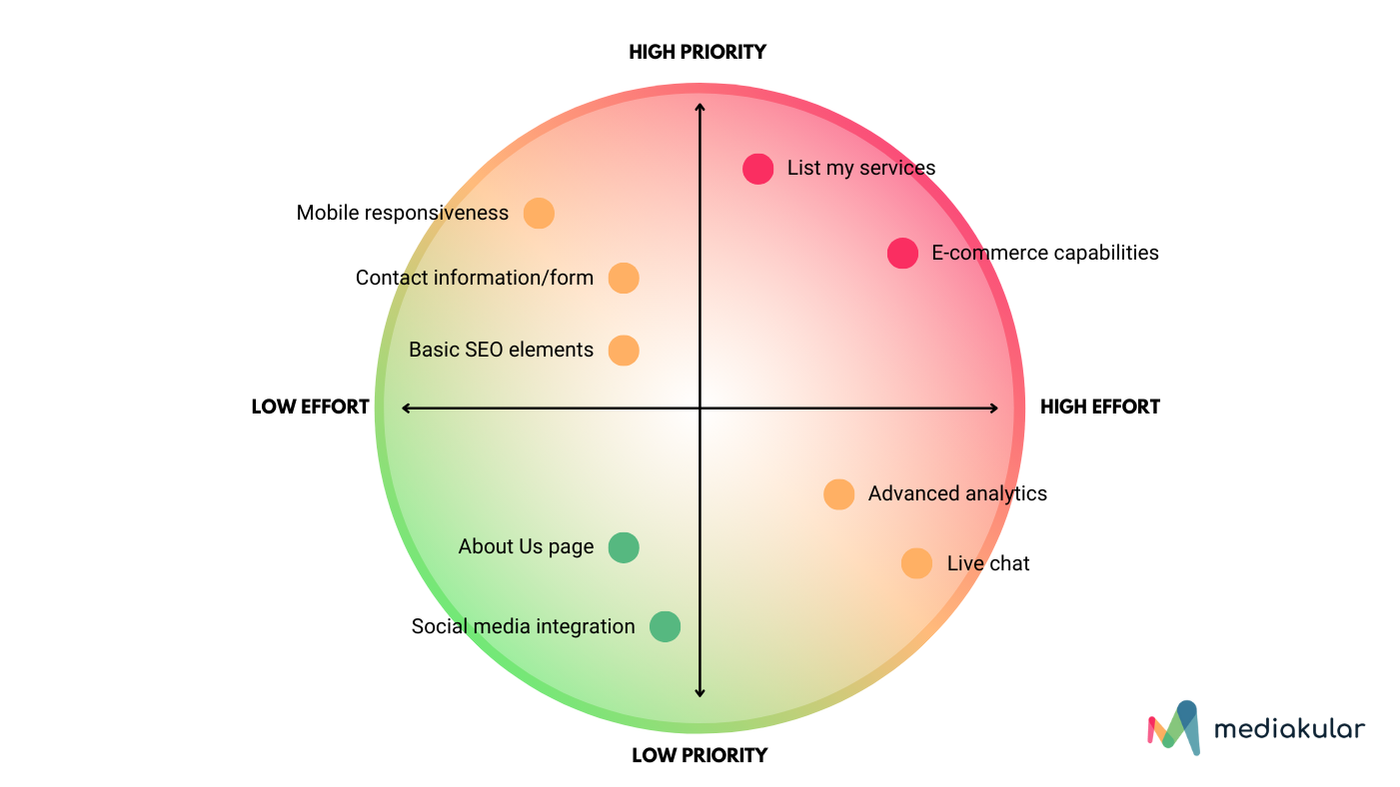
By focusing on the essentials first, you can launch a functional website quicker and at a lower cost. You can always add more features later as your budget allows and as you better understand your users' needs.
Maximizing ROI with Strategic Design Choices
While keeping costs low is important, it's equally crucial to ensure that your website design choices offer the best return on investment (ROI) for your business.
Let's explore some strategies to maximize the value of your website design:
Investing in Professional Branding Elements
Your website is a digital representation of your brand, and investing in professional branding elements can significantly enhance its impact. While you may be tempted to cut costs by designing your own logo or using generic stock photos, these elements can make a big difference in how your business is perceived.
Key branding elements to consider:
- Logo design
- Color scheme
- Typography
- High-quality images (preferably original)
- Consistent voice and messaging
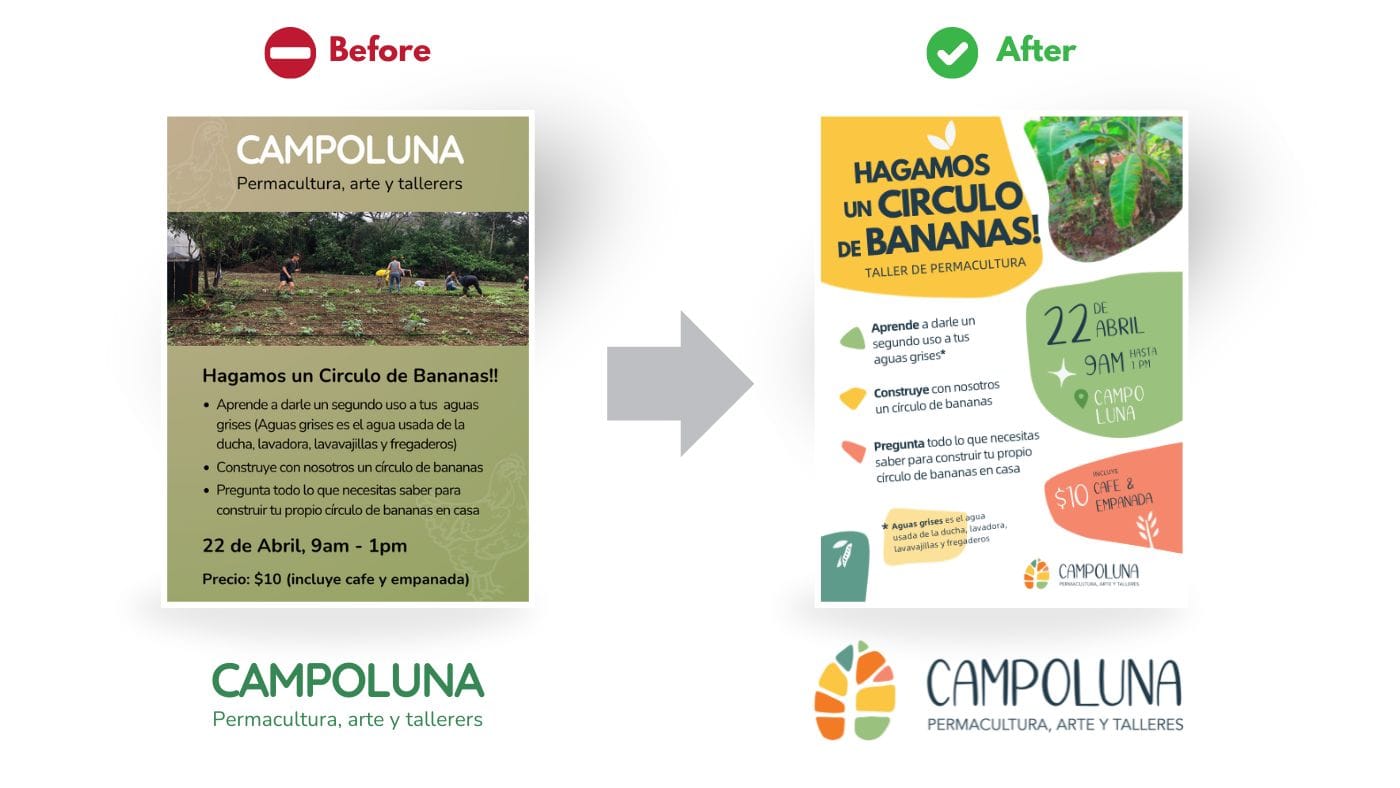
Resources for affordable branding:
- Canva for DIY graphic design
- Fiverr or 99designs for affordable logo design
- Unsplash for high-quality free stock photos
Remember, these branding elements will be used across all your marketing materials, not just your website, so the investment can have a wide-reaching impact.
Optimizing for Conversions on a Budget
Conversion Rate Optimization (CRO) is the practice of increasing the percentage of website visitors who take a desired action (such as making a purchase or filling out a contact form). While there are many advanced CRO tools and techniques, there are also several budget-friendly strategies you can implement:
- Clear and compelling calls-to-action (CTAs)
- Streamlined contact forms
- Customer testimonials and trust signals
- Clear and concise product/service descriptions
- Easy-to-find contact information
Tools for affordable CRO:
- Google Analytics (free) for tracking user behavior
- Hotjar (free plan available) for heatmaps and user recordings
- PostHog (free plan available) for A/B testing
By focusing on these basic CRO principles, you can improve your website's effectiveness without investing in expensive tools or consultants.
Scalable Design: Planning for Future Growth
When designing your website on a budget, it's important to think not just about your current needs, but also about your future growth. A scalable website design can save you money in the long run by reducing the need for major overhauls as your business expands.
Key considerations for scalable design:
- Choose a CMS or custom web design service that can grow with your business
- Use a flexible, modular design approach
- Implement a clear content structure that can accommodate new pages and sections
- Ensure your hosting plan can handle increased traffic
- Consider future e-commerce needs, even if not immediately necessary
By planning for scalability from the start, you can avoid costly redesigns and ensure that your website continues to meet your needs as your business grows.
Working with Web Design Agencies on a Budget
While DIY solutions can be cost-effective, many small businesses find that working with a professional web design agency provides the best balance of quality and affordability. Here's how to get the most value when working with an agency on a budget:
How to Choose the Right Agency for Your Needs and Budget
Selecting the right web design partner is crucial for achieving a great result within your budget. Here are some tips for choosing an agency:
- Look for agencies that specialize in small business websites
- Check their portfolio for examples of work similar to what you need
- Read client testimonials and reviews
- Ask about their process and how they handle budget constraints
- Ensure they have experience with responsive design and SEO best practices
Don't be afraid to shop around and get quotes from multiple agencies. Remember, the cheapest option isn't always the best—look for an agency that offers the best value for your specific needs.

Communicating Effectively to Minimize Revisions and Costs
Clear communication is key to keeping your web design project on budget. Here are some strategies to ensure effective communication with your chosen agency:
- Provide a detailed brief outlining your goals, target audience, and desired features
- Share examples of websites you like and explain what you appreciate about them
- Be clear about your budget constraints from the start
- Establish a single point of contact on your team to streamline communication
- Agree on a revision process and stick to it to avoid scope creep
By communicating clearly and consistently, you can reduce the number of revisions needed and keep your project on track and within budget.
Understanding the Hidden Costs of Website Creation
While many small business owners focus on the immediate costs of website development, there are several "hidden" expenses that can catch you off guard if not properly anticipated. Being aware of these potential costs can help you budget more effectively and avoid surprises down the line. Let's explore some of these often-overlooked expenses:
- Professional Logo Design: Your logo is the face of your brand, and while DIY options exist, investing in professional logo design can significantly impact your brand's perception. Costs can range from a few hundred to several thousand dollars, depending on the designer's expertise and the complexity of the design.
- Legal Protections: Safeguarding your brand and website content is crucial. This includes: These legal measures often require professional assistance, which can add to your overall costs.
- Copyright protection for your website content
- Trademark registration for your business name and logo
- Creating a comprehensive privacy policy and terms of service
- Drafting a legal notice for your website
- Professional Photography: Stock photos can only take you so far. Custom photography that showcases your products, team, or workspace can set your website apart. Professional photo shoots, including editing, can be a significant investment but can greatly enhance your website's authenticity and appeal.
- Website Infrastructure: Beyond the initial setup, consider ongoing costs such as:These costs can vary widely based on your needs and chosen providers.
- Domain name registration and renewal
- Web hosting services
- Email hosting (which may need to be separate from your web hosting)
- SSL certificate for secure connections
- Content Creation: Well-written, engaging content is crucial for your website's success. This might involve hiring professional copywriters or content creators, especially for key pages or ongoing blog content.
- SEO and Digital Marketing: While basic SEO can be implemented during design, ongoing optimization and marketing efforts often require additional investment, whether in tools, services, or professional assistance.
- Maintenance and Updates: Regular updates, security patches, and occasional redesigns are necessary to keep your website current and secure. These ongoing costs should be factored into your long-term budget.
- Training and Learning Curve: If you're managing the website yourself, consider the time investment needed to learn new skills or systems, which translates to an indirect cost for your business.
By anticipating these hidden costs, you can create a more comprehensive budget for your website project. Remember, while some of these expenses may seem daunting, many are investments in the long-term success and professionalism of your online presence. Prioritize based on your business needs and allocate your budget accordingly to ensure you're building a solid foundation for your digital future.
Negotiating Packages and Payment Plans
Many web design agencies offer flexible packages and payment options that can make their services more accessible to small businesses. Here are some approaches to consider:
- Ask about tiered service packages that allow you to start with essentials and add features over time
- Inquire about monthly payment plans to spread the cost over time
- Consider a phased approach, launching with a minimal viable product (MVP) and adding features in later phases
- Explore options for trading services or cross-promotion to offset costs
- Ask about discounts for bundling services (e.g., web design + ongoing maintenance)
Remember, a good agency will be willing to work with you to find a solution that fits your budget while still meeting your needs.
Conclusion
Creating an affordable website that doesn't compromise on quality is achievable for small businesses with the right approach. By focusing on essential features, leveraging cost-effective tools and platforms, and making strategic design choices, you can establish a professional online presence that supports your business goals without breaking the bank.
Key takeaways:
- Prioritize responsive design and user-friendly navigation
- Choose the right CMS for your needs and technical abilities
- Focus on must-have features first, adding nice-to-haves over time
- Invest in professional branding elements for maximum impact
- Plan for scalability to avoid costly redesigns in the future
- When working with agencies, communicate clearly and explore flexible options
Remember, your website is an investment in your business's future. While it's important to be cost-conscious, don't sacrifice quality to the point where it negatively impacts your brand image or ability to attract and convert customers.
With careful planning and the strategies outlined in this article, you can create a website that not only fits your budget but also effectively supports your business growth.

Now that you have the knowledge and strategies to create an affordable yet professional website, it's time to take action. Start by assessing your current online presence and identifying areas for improvement. Whether you choose to tackle the project yourself or work with a web design agency, remember that the goal is to create a website that effectively represents your brand and helps you connect with your target audience. With persistence and the right approach, you can achieve a great online presence without breaking the bank.




